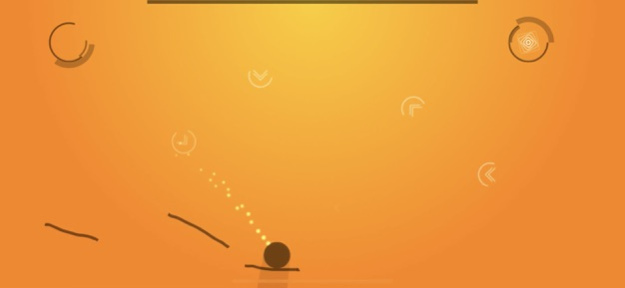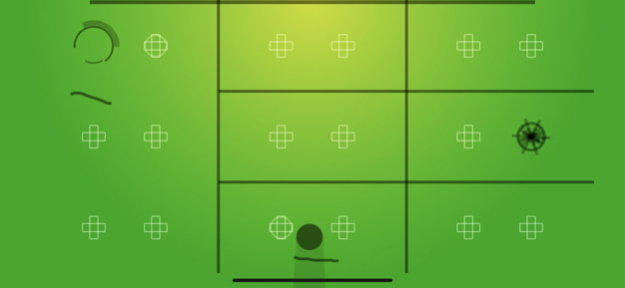ipsy 1.1
Continue to app
Free Version
Publisher Description
ipsy is a 2D physics-based puzzle game where your goal is to guide the ball to the checkpoint. The catch? Your only way of manipulating the ball's direction is to draw the ground off which it will bounce.
Navigate 30 levels (with over 85 sections) full of objects that will either work against you, for you, or sometimes both. Discover new objects and unlock themes as you progress through the game. Immerse yourself in a world of angles, velocities, and gravitational manipulation.
• Play your own way: ipsy has no time limits to fret over, no leaderboards to climb, and no in-game currency to collect. Sit back, relax, and play at your own pace.
• Make each level yours: You have all the control, and you can solve each level any way you want to. Every line you draw will be different, so you'll never solve the same level in exactly the same way.
• Use experience to your advantage: ipsy has a steep but deliberate difficulty curve. Employing a tactic that was necessary to finish a previous level could help you out.
Not recommended for iPhone 4s or earlier.
The music from the preview video was computer-generated with Jukedeck - create your own at http://jukedeck.com
Sep 12, 2019
Version 1.1
• Added support for iPhone X and later
• Fixed a bug where the ball wouldn't collide with damp ground
• Fixed a bug where the ball may not be regenerated after falling off the screen
About ipsy
ipsy is a free app for iOS published in the Action list of apps, part of Games & Entertainment.
The company that develops ipsy is Andrew Glen. The latest version released by its developer is 1.1.
To install ipsy on your iOS device, just click the green Continue To App button above to start the installation process. The app is listed on our website since 2019-09-12 and was downloaded 0 times. We have already checked if the download link is safe, however for your own protection we recommend that you scan the downloaded app with your antivirus. Your antivirus may detect the ipsy as malware if the download link is broken.
How to install ipsy on your iOS device:
- Click on the Continue To App button on our website. This will redirect you to the App Store.
- Once the ipsy is shown in the iTunes listing of your iOS device, you can start its download and installation. Tap on the GET button to the right of the app to start downloading it.
- If you are not logged-in the iOS appstore app, you'll be prompted for your your Apple ID and/or password.
- After ipsy is downloaded, you'll see an INSTALL button to the right. Tap on it to start the actual installation of the iOS app.
- Once installation is finished you can tap on the OPEN button to start it. Its icon will also be added to your device home screen.